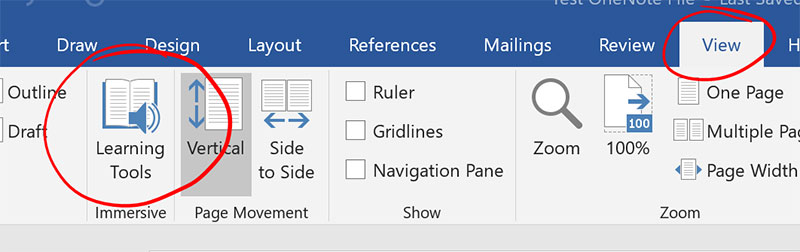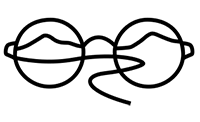Reducing Visual Stress
The current work at home and increased use of screens in and out of schools have resulted in both children and adults often spending 4 or more hours per day in front of a computer screen. This is taxing on the visual system, causing eye fatigue, strain, blurring, trouble keeping things in focus, and even headaches. Prolonged eye strain can even interfere with performance in reading and writing.
As parents, educators, and even physicians, we can feel at a loss as to how to help people during these unusual circumstances. The following small changes in environment and awareness can help reduce this visual stress and allow the visual system to perform more efficiently and effectively.
SEE YOUR OPTOMETRIST
- Annual Eye Exam:
- Eye Health: Even for those who think they see 20/20, it is important to see an optometrist to check the health of the eye. Many eye diseases and conditions can be mitigated if caught early.
- Dry Eye: This condition can cause symptoms such as stinging, burning, redness, and blurred vision. Adventures in Vision Optometry has a clinic to take images of the surface of the eye and meibomian glands for diagnosis and treatment.
- Glasses and Contacts:
- Prescription Lenses: The proper prescription can do wonders for relieving eye strain. Even those who don’t wear glasses on a daily basis can benefit from a small magnification lens to relieve visual stress.
- Blue Light Filters: Screens emit blue light which can add to visual stress. Blue light blocking filters are available for prescription glasses to help minimize eye strain.
- Sunglasses: UV light and sunlight can contribute to serious eye conditions and eye strain. Inexpensive sunglasses frequently let in more UV light because the pupils dilate instead of constricting behind the ultra-dark lenses. So, whether you need a prescription or not, head down to your optometrist for quality sunglasses.
TIPS TO TRY AT HOME
- Ergonomics:
- Good posture: For up close activities (reading, writing, computer), sit relatively upright, and avoid lying on the floor or lounging.
- Harmon distance: keep reading material positioned at a distance of elbow to the first knuckle
- Sloping work surface: When work is tilted 20 degrees from the horizontal (about 4” up & 12” over), there is less stress. Simulate a slope using a 4 inch binder or purchase a slant board. We recommend Visual Edge Boards available for purchase at com or amazon.com
- Adequate lighting: Use a light that is about 3x stronger than the surrounding room light.
- Computer adjustments: Sit at least 25” away, use a matte screen filter to reduce glare, and consider increasing font size to reduce stress.
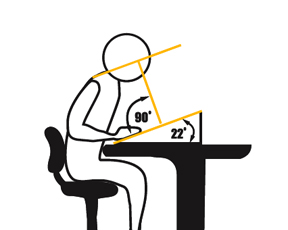
THINK ABOUT YOUR EYES
- Soothe tired eyes
- Palming: For instant, on-the-go relief to tired, strained eyes, rub hands together until warm, then gently place palms over closed eyes,
- Warm compress: Apply a warm washrag or purchase an eye warmer to apply over closed eyes.
- 20/20/20 rule: The eyes blink less when using screens. Purposefully blinking helps keep the tearing system functioning properly. To avoid dry eye syndrome, and keep the tearing system functioning properly, every 20 minutes take a 20 second break to look 20 feet in the distance, blink purposefully.
- Alternate up-close and distance activities: Computer games are not a way to relax the eyes after distance learning or zoom calls. Working the eyes in close ranges is stressful. To relax, the eyes need to engage in an activity beyond arm’s length, such as throwing a ball, walking the dog, or looking out a window.
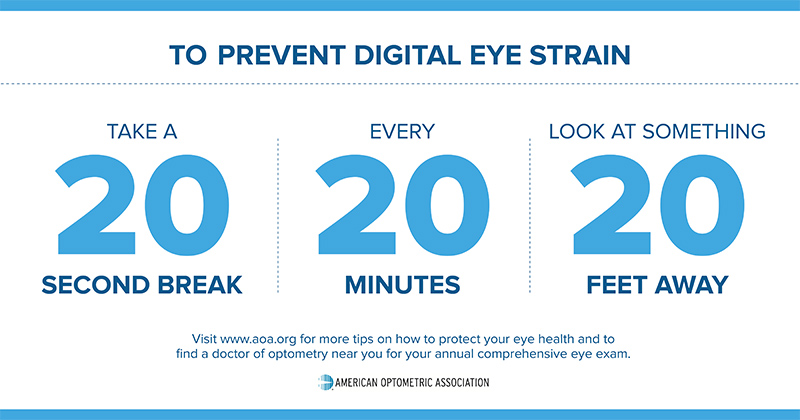

TECHNOLOGY HELPS
- Immersive Reader Learning Tools: When the information on the screen is read aloud it can help cut down on the volume of screen time. The Microsoft Learning Tools set is available as part of the Office 365 and Microsoft Edge programs. It gives users the ability to adjust settings in order to break the words into syllables, adjust text size, change background colors and have content read aloud. An immersive reader is also available as a Google Chrome extension.
- Audio Books: Whether it’s an audio book from the library, Audible or any other platform, read-a-louds are plentiful and can be a great way to let the eyes relax while still building vocabulary, comprehension and reading fluency.